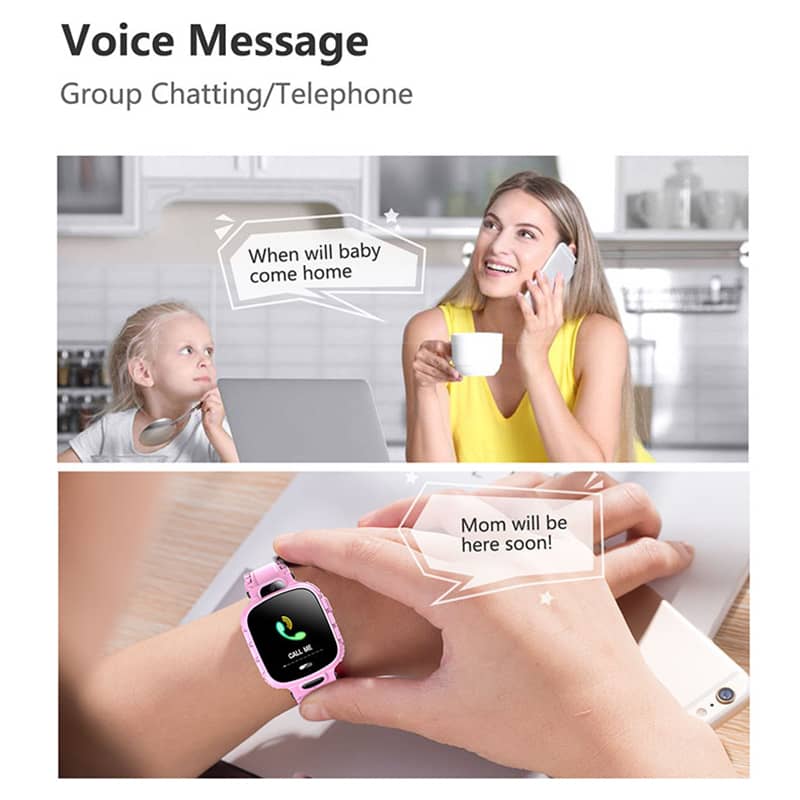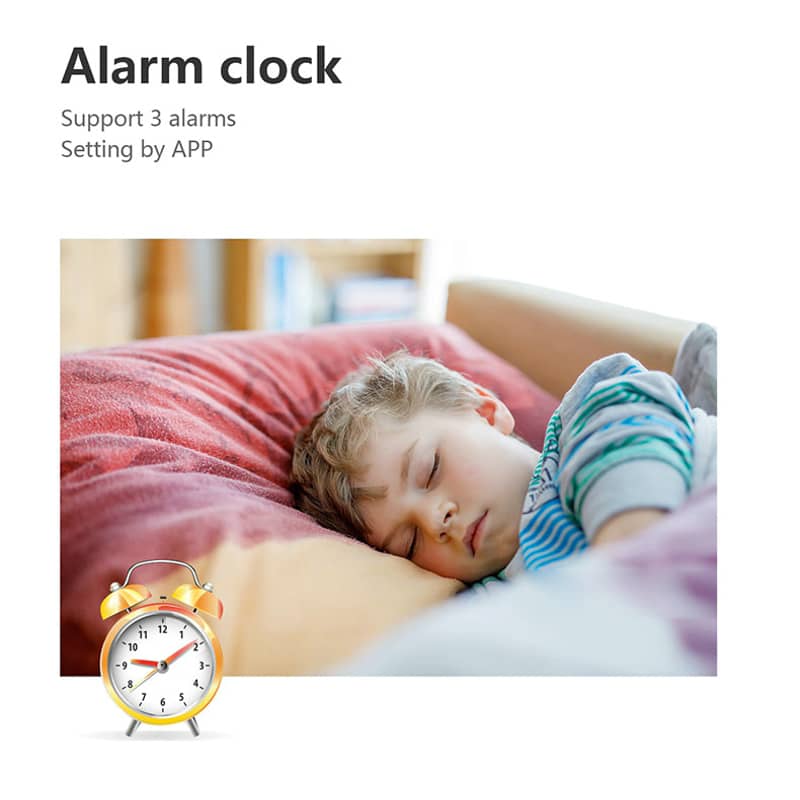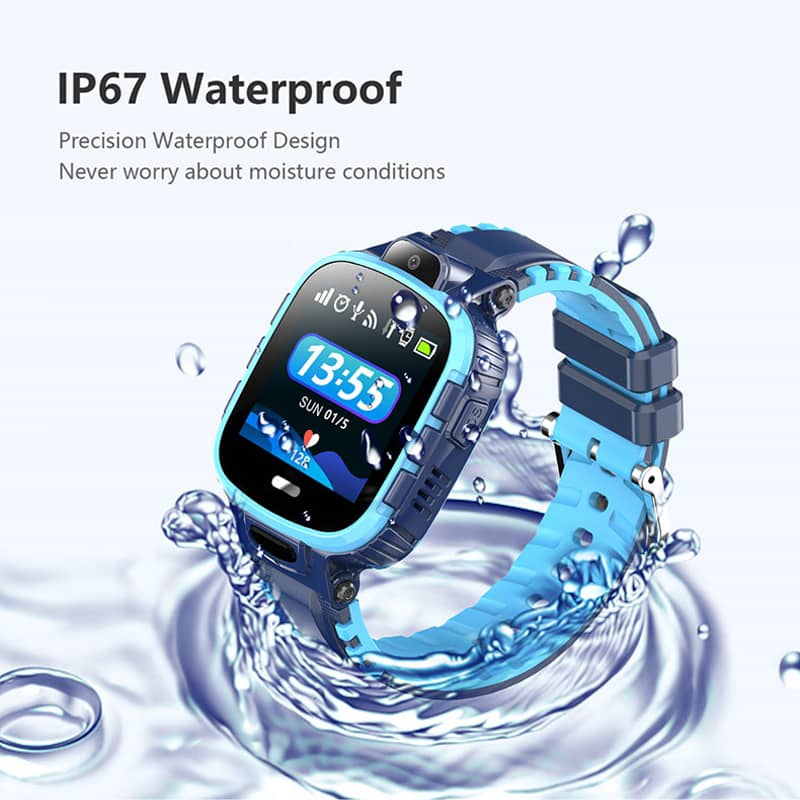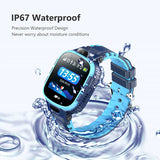Findtime Kids Smart Watch
Shipping & Delivery Time Details
30-Day Money Back Guarantee



Multi-function:
1. IP67 deep waterproof2. Fall off alarm function
3. WIFI+GPS+LBS positioning
4. Multiple alarm clock reminders
5. Security warning, electronic fence
6. Long record, historical track
7. Healthy Steps
8. SOS, SOS
9. Remote monitoring
10. Voice intercom, happy chatting
11. 240*240 HD IPS touch screen, healthy eye protection
12. Take pictures
Items of insert in package:
1 * Watch
1 * screw driver
1 * USB Cable
1 * cover screw
1 * Instruction
APP name:
SeTracker
from Apple store or Google Play to down load and install it.
FAQ:
- Even if you inserted the SIM card, it still got no signal
1): Check the card's type and size to see if it's right, also check if the card has 2G network.
2): Check the card to see if it's inserted properly. First shut down the watch, second, insert the card, then reboot.
- When you save the numbers it indicates that the device can not connect the network.
1): Is there any signal after inserting the card, please check, and can the watch rings when receiving a phone call.
2): Check whether the watch is on or not.(before using the APP, the watch must be on)
3): Make sure that the SIM card has the data package and make sure you have paid the phone charge and the SIM card is available to call.
4): Check whether the watch ID match the ID on the tags or not.
5): If still not working, please send pw,123456,ts# to the number that inserted in watch, then your phone will receive a message from your watch, please send the message and the rear cover of the watch to your local dealer, they will solve this problem as soon as possible.
- When you call the watch, it reminds you the number
you have dialed is busy, please try again later.
1): Is there any signal after inserting the card, please check.
2): Please check you have saved phone numbers on your APP .
3): Check If you have turn on the DO NOT DISTURB in App and set a time, if yes, please switch to OFF.
- The time can not update automatically.
When you manage inserting the card(must have data ), the watch will update the time automatically, which might take few minuets. If not, please send pw,123456,ntpservers,121.4 3.19.219,8089# via your phone to the watch, once your phone got answer, reboot the watch.
- The positioning function is not working.
1): Go outside and try again.
2): Once the watch goes to SLEEP MODE, it will switch to SAVE POWER MODE, which means the function of uploading data is OFF, at this time, you can refresh the positioning and shake the watch to wake it up.
- Neither charge nor boot
The battery enter into a self-protection mode, do as the following step by step:
1): Try another USB Cable to see if the original one was damaged.
2): Press the POWER key for 50 seconds, then recharge, it will indicate recharging on the watch after 1 minutes, at this time you can reboot.
3): If still not working, the watch has a recovery time, after two days, it has no power and then recharge it ,it should be work.
- No voice on watch or phone.
Check the volume + - while calling. If the watch switch to max. still no voice, the speaker must damaged, it need be repaired.
- The watch can receive any call.
Apply to your local operator for a function of showing callers.
- When use the watch to call, it indicates that can not
connect
Check the GSM signal, it shows on the screen. If not, maybe your SIM card has loosened, try to reload again.